Emergency Alert System
The SLCC Emergency Alert System delivers real-time information about campus emergencies. Alerts include safety directions, such as “evacuate” or “secure in place.” Students and employees are highly encouraged to visit the Emergency Alert System link in their MySLCC account to add additional contact information to receive alerts, especially mobile phone numbers.
You will automatically receive emergency alerts via BruinMail, Outlook and SLCC work phone numbers. To receive alerts via text message, sign up in MySLCC.
- Log in to MySLCC
- Scroll down and select the “Discover More” button and search. “Emergency Alerts” to have the Emergency Alerts Card displayed.
- Click “Edit Your Contact Info” (Everbridge) link.
- If prompted, click the “Sign in with SSO credential” link.
- Click “My Profile (Edit)” to add or modify your contact information.
- You may opt out at any time, by clicking the Opt-Out of Alerts link on the Emergency Alerts card.
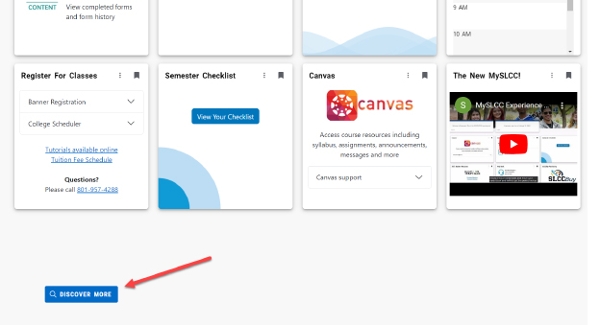
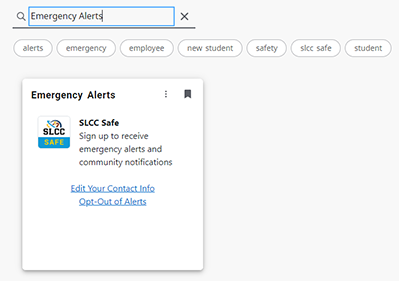
See Emergency Notifications for more information.