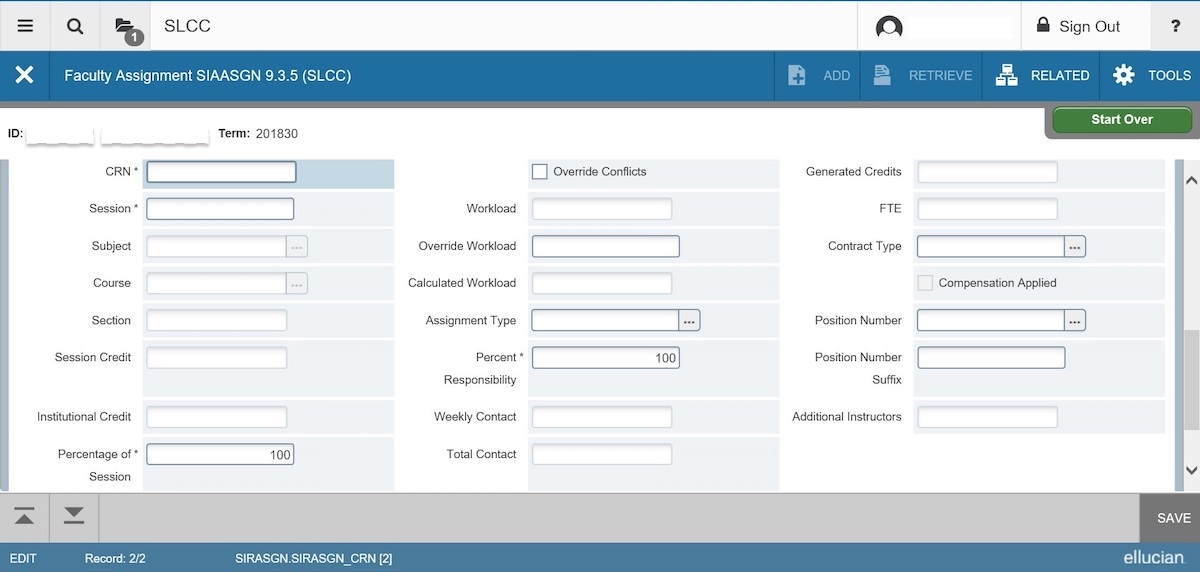Updating Instructor Assignments
On the Welcome page in Banner, enter the form name “SIAASGN” and Enter. (See figure 1 below)

Enter the Instructor ID (S#) and Term and select Go. (See figure 2 below)

To remove an assignment, identify the appropriate CRN and select the CRN. Select Delete (Shift +F6). Save your changes by clicking on Save on the lower right-hand side of the form. (See figure 3 below)
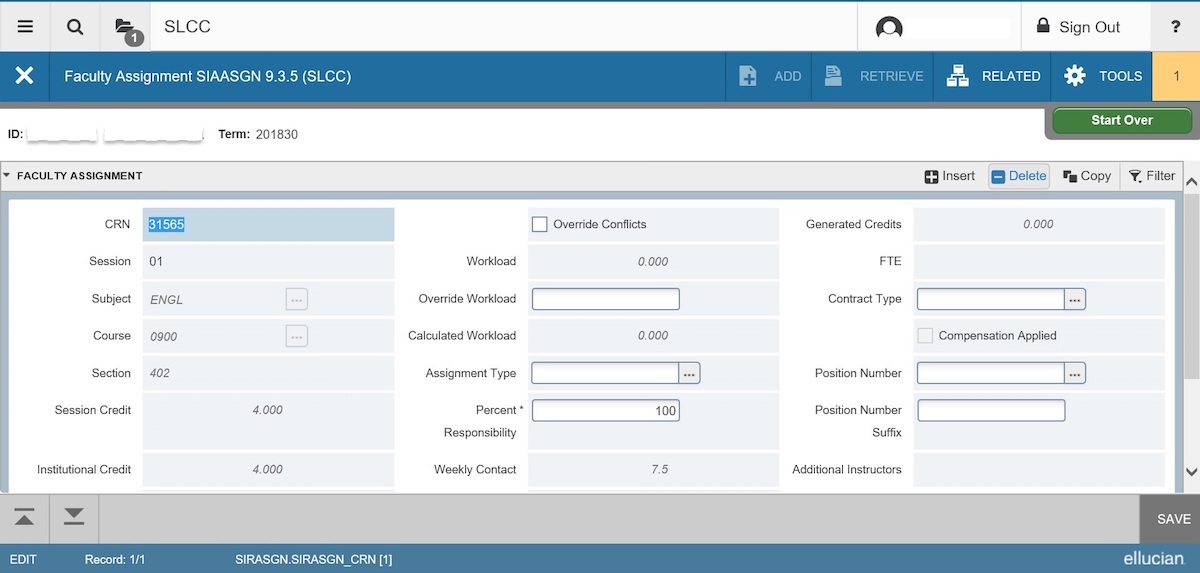
To Add a new assignment for this instructor, select Insert (F6) and a blank form will pull up. Enter the CRN for the section. Select Save in the lower right-hand corner of the form. (See figure 4 below)