Human Resources Forms
Address Change | Benefits | Compensation | Employee Relations | Faculty | Family Leave |
Growth, Planning & Support (GPS) | Misc. Forms | New Employee Forms | Personnel Action (PAF) |
Tuition Remission | Volunteer/Partnership
 Signing HR Documents Using Adobe Signature
Signing HR Documents Using Adobe Signature
Etrieve Forms Information (ELECTRONIC FORMS)
We will only accept the Electronic Etrieve Form unless a PDF is provided.
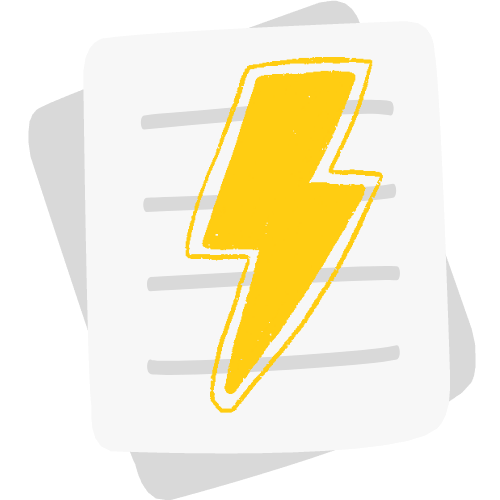 = Electronic Form via Etrieve Central (SLCC Login Required)
= Electronic Form via Etrieve Central (SLCC Login Required)
How to Locate an Etrieve Form (Video)
Navigating the Etrieve Central Dashboard (Video)
Originator Guide - PDF | Video
- Originator is the person that submits the form. The beginning of the workflow.
- Approver is anyone receiving the form after the originator.
How to route a form for approval to:
Employee Relations Forms:
Human Resources Forms:
- 401(a) Retirement Election Form (Employer-paid)
- 403(b) Salary Reduction Agreement Form
- 457(b) Deferred Compensation Plan Form
- Address & Phone Number Change
- Change Action PAF (for changes to an employee's current position)
- Employee Checkout Form
- Employment of Relatives Form
- New Hire/Re Hire/Internal Hire Form
- One Time Payment Form
- Partnership Form *
- Separation Form
- Volunteer Form *
- Work Study PAF
The following forms currently in development
- Degree Advancement Form
- Early Retirement Agreement
- Phased Retirement Proposal
Benefits Forms & Information [Top]
- 457(b) Deferred Compensation Plan Form -
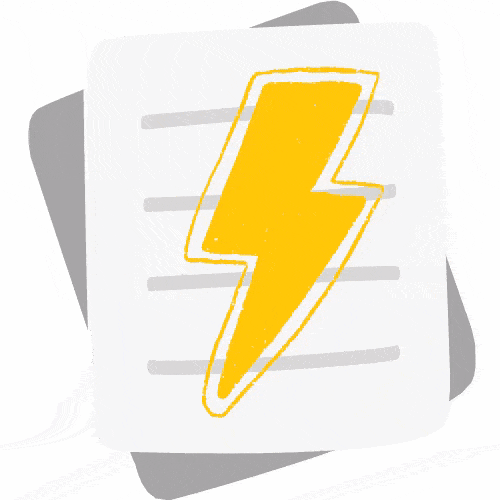 | SLCC Login Required
| SLCC Login Required - Affidavit of Qualifying Incapacitated Dependent Eligibility-Large Group Coverage
- Aflac Accident and Supplemental Hospital and Medical Indemnity Claim Instructions
- Aflac Accident Wellness Benefit Claim Form
- Domestic Partner Affidavit
- Domestic Partner Termination
- Educational Reimbursement Application and Reimbursement Form
- Minnesota Life Insurance Brochure
- Early Retirement/Phased Retirement Agreement Application
- Phased Retirement Proposal
- Retirement Election Form -
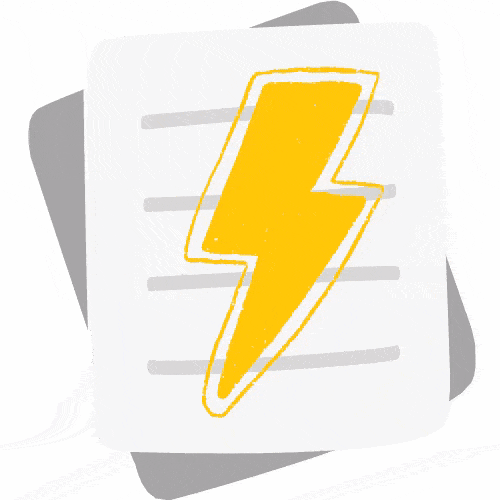 | SLCC Login Required
| SLCC Login Required - 403(b) Salary Reduction Agreement Form -
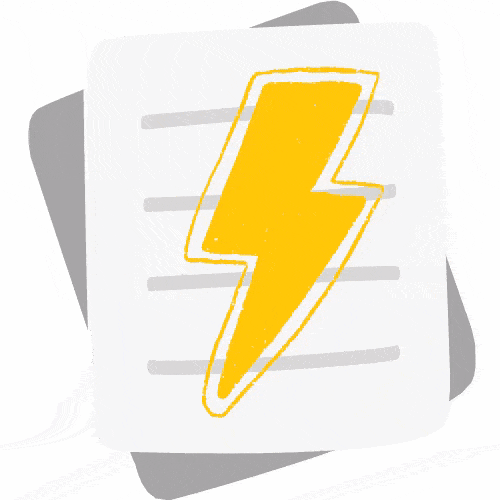 | SLCC Login Required
| SLCC Login Required - Utah Retirement System 401(k)/457(b) Forms
Family leave information: [Top]
Need assistance? Contact Patti Williams, 801-957-4595- Employee Rights and Responsibilities Under FMLA
- Family Medical Leave Application Form (FMLA)-
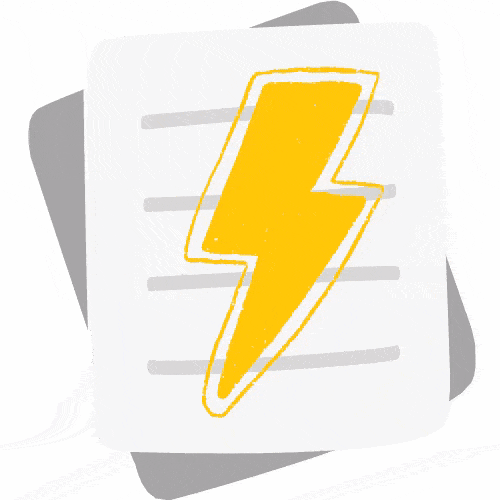 | SLCC Login Required
| SLCC Login Required - Medical Certification Employee FMLA
- Medical Certification Family Member FMLA
- Fitness for Duty Form
- Sick Leave Pool Application Form -
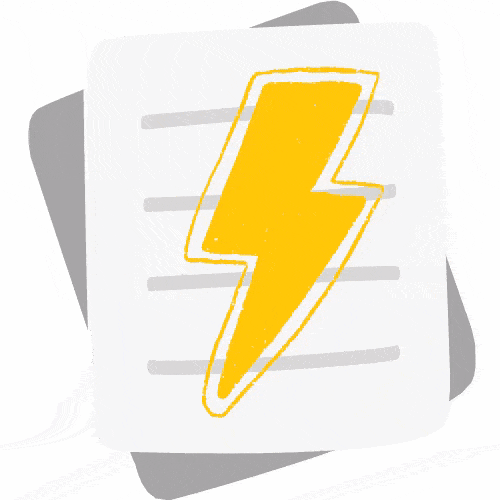 | SLCC Login Required
| SLCC Login Required - Sick Leave Pool Certification
ADA Accommodation: [Top]
Need assistance? Contact Patti Williams, 801-957-4595- ADA Employee Request -
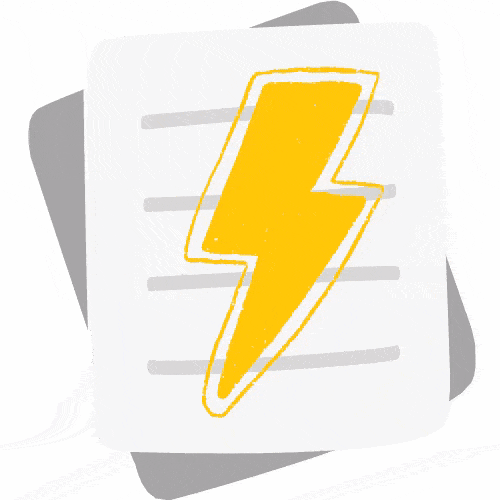 | SLCC Login Required
| SLCC Login Required - ADA Physician Letter
- Work Status Form
Compensation Forms [Top]
- Degree Advancement Form
- Direct Deposit & W4 update forms are available on the Payroll Website.
- SLCC Time and Effort Log
New employee forms [Top]
Pre-employment
-
- Criminal Background Check Authorization Form
- Please contact your Human Resources Employment Contact for a link to the electronic Criminal Background Check Form.
- Employment of Relatives Form -
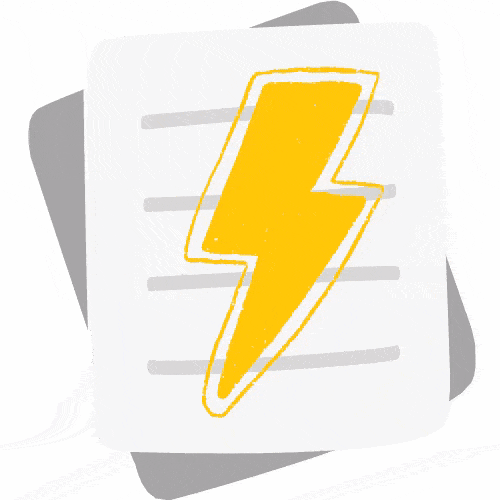 | SLCC Login Required
| SLCC Login Required
- Criminal Background Check Authorization Form
New employee
Available on onboarding website
-
- Condition of Employment Form
- Direct Deposit Form
- Ethical Duties of Officers & Employees Form
- Employment Eligibility Verification Form (I-9 Form)
- New Employee Orientation Checklist Form
- W-4 Form
Employee Relations Forms [Top]
Faculty Forms [Top]
Full Time Faculty Forms:
Growth, Planning and Support Forms [Top]
- Forms Available on the Growth, Planning, and Support Toolkit
Miscellaneous Forms [Top]
- Emeritus Nomination Form
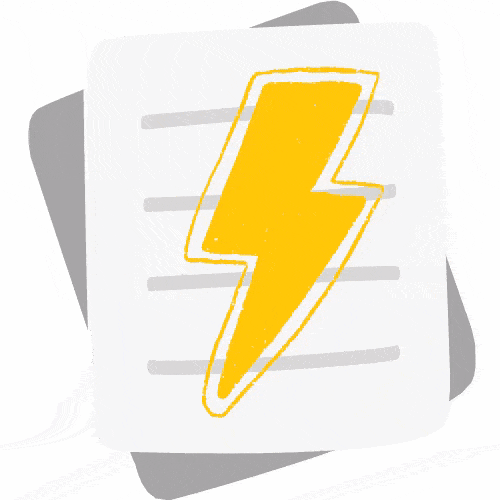 Volunteer Form(Required for all volunteers)
Volunteer Form(Required for all volunteers)- Steps ( Sponsoring Department, please read and become familiar with all of the steps):
- Volunteer applicant fills out Volunteer Agreement Form (PDF), signs the form digitally or physically, and returns form to Sponsoring Department .
- Information on digitally signing HR Documents using Adobe Signature

- Explainer Document For Sponsoring Department : How To Setup Secure Upload via OneDrive)
- The volunteer is require to fill out the PDF because we need to capture the volunteer’s signature/acknowledgement. Currently we cannot send Etrieve Forms to someone without an SLCC employee/volunteer account.
- In Banner & Etrieve, a Volunteer applicant does not have an account until HR creates them an S#/Account and establishes them as a volunteer in Banner.
- Information on digitally signing HR Documents using Adobe Signature
- Sponsoring Department fills out and submits the “ HR - Volunteer Department Agreement Form " on Etrieve Central. Selecting “Volunteer” as the Form Type and attaches the Volunteer applicant's signed PDF Volunteer Agreement Form.
- HR Front Desk & Employment Coordinators will process the form and email approval and the Volunteer ’s S# to the Sponsoring Department .
- Volunteer applicant fills out Volunteer Agreement Form (PDF), signs the form digitally or physically, and returns form to Sponsoring Department .
- Steps ( Sponsoring Department, please read and become familiar with all of the steps):
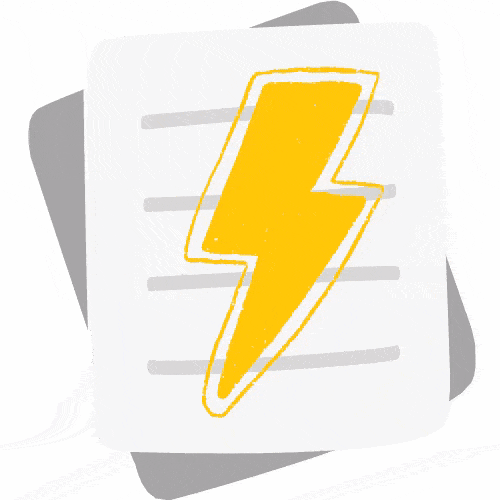 Partnership Form
Partnership Form- Steps:
- (optional step) Partner applicant fills out the Partnership Information Form (PDF), and returns it to the Sponsoring Department . Alternatively, the applicant can relay this information to the Sponsoring Department using another method (over the phone, etc.).
- Information on signing HR Documents using Adobe Signature

- Explainer Document For Sponsoring Department : How To Setup Secure Upload via OneDrive)
- Information on signing HR Documents using Adobe Signature
- Sponsoring Department fills out and submits the “ HR - Partnership Department Agreement Form ” on Etrieve Central. Selecting “Partnership” as the Form Type.
- (optional) Attach the Partnership Information Form.
- Front Desk & Employment Coordinators will process the form and email the Partner ’s S# to the Sponsoring Department .
- (optional step) Partner applicant fills out the Partnership Information Form (PDF), and returns it to the Sponsoring Department . Alternatively, the applicant can relay this information to the Sponsoring Department using another method (over the phone, etc.).
- Steps:
- Telecommuting Handbook (Re-direct to Workplace Transformed)
Personnel Action Forms (PAFs) [Top]
- Address Change Form -
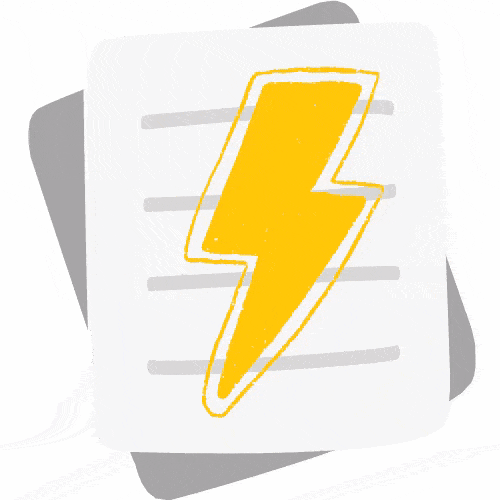 | SLCC Login Required
| SLCC Login Required
- Former Employees without access to Etrieve/MySLCC access can submit The Address & Name Change PDF
- Name Change Form -
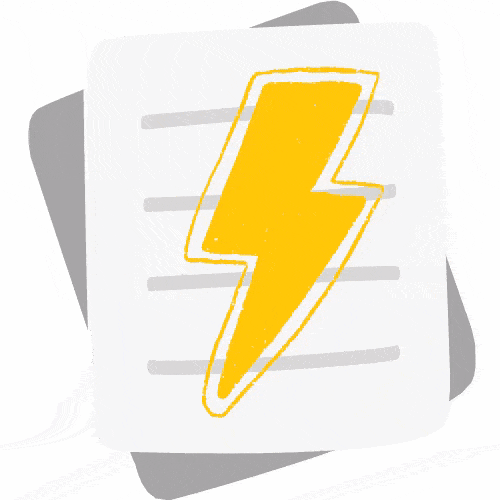 | SLCC Login Required
| SLCC Login Required
- Former Employees without access to Etrieve/MySLCC access can submit The Address & Name Change PDF
- Change Action Form for an Employee's Existing Position -
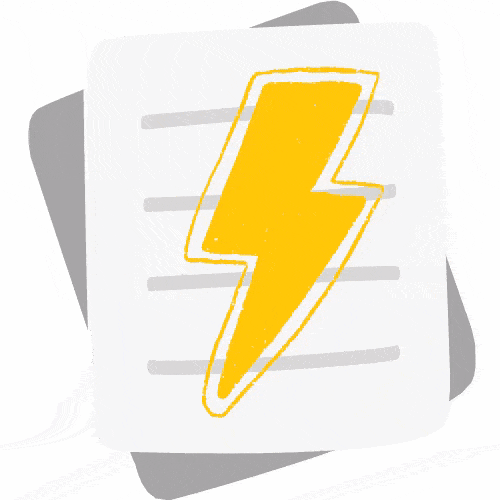 | SLCC Login Required
| SLCC Login Required - New, Rehire, Internal Hire Form -
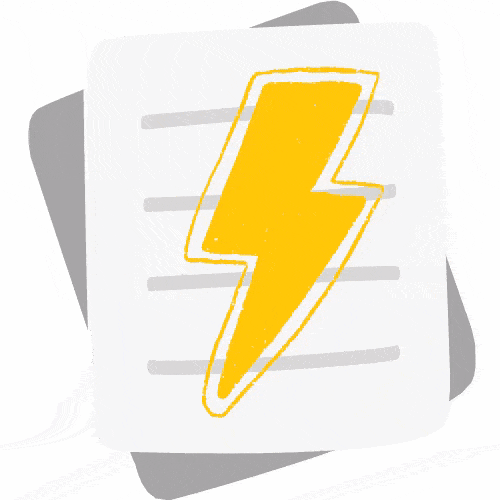 | SLCC Login Required
| SLCC Login Required - One Time Payment Form -
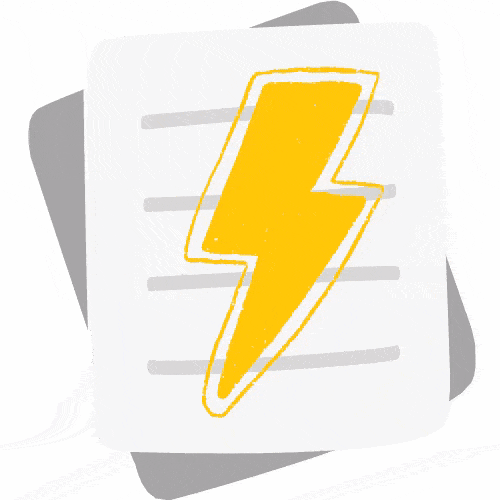 | SLCC Login Required
| SLCC Login Required - Separation of Employees
- Separation Form: FT/PT Positions | Work Study Positions -
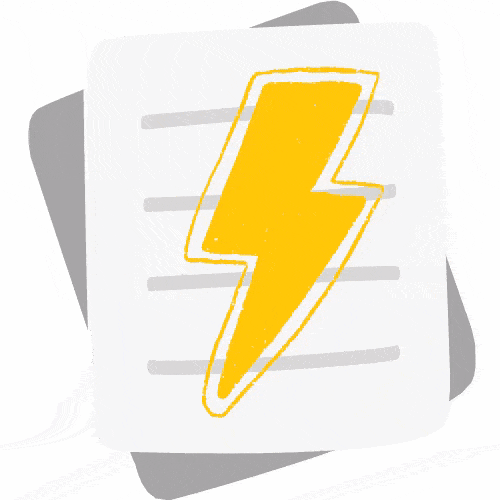 | SLCC Login Required
| SLCC Login Required - Employee Check Out Form (For all Employees) -
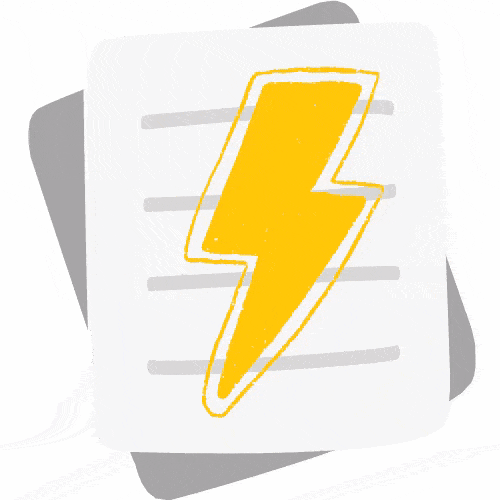 | SLCC Login Required
| SLCC Login Required
- Separation Form: FT/PT Positions | Work Study Positions -
- Work Study PAF - all WorkStudy actions will need the new WorkStudy PAF -
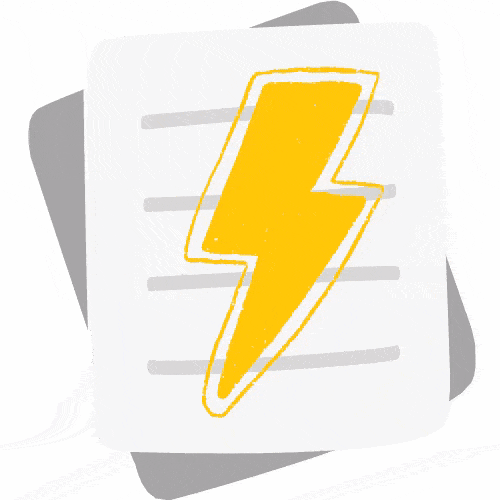 | SLCC Login Required
| SLCC Login Required
Tuition REMISSION [Top]
- Full Time Staff and Faculty are eligible for tuition remissions (i.e. reimbursement) immediately upon employment. To apply, full time employees must complete the following electric etrieve form: HR - Tuition Waiver for Full-time Employees.
- Part-time Staff and Adjunct Faculty: Request for Tuition Exemption/Remission- Paper Form (Use if you are in one of the following groups: Adjunct Faculty or Dependent; Part-time Staff; Retired Faculty/Staff or Dependent; Early Retiree or Dependent; Board of Trustees Member or Dependent).
Some of the links provided on this web page are not under the direct or indirect control of Salt Lake Community College, and are provided as a convenience to you. By clicking on any such hyperlink, you will be leaving the SLCC website.